Do you want to know how to make your Mechanical keyboard quieter? You are on the right spot to know the answer of this query.
Mechanical keyboards are the contemporary digital solutions for the gamers, seasoned office lads, and professional typists.
They are extremely comfy in touch and feel alongside better ergonomics and hardware accessibility when it comes to marathon writing and gaming tasks.
The salient features that mechanical keyboards come with are their stealthy switches, including the stupendous and budgeted tactile switches, and the modern and most responsive Cherry MX linear switches.
These switches encompass fastest response with real-time feedback technology and multi-key press circuitry for gamers and brisk typists. The stunning silence they offer is another critical component for mechanical keyboards in gaming modes.
If you are a gamer, you will never miss a combo shot with the mechanical keyboards with its infinite keypress capacity.
If you are a writer, mechanical keyboards won’t let you down when going on a word processing spree at a rate faster than anyone.
The longevity is remarkable, which sometimes extends to decades of continuous usage. Mechanical keyboards are literally made to last forever with switch life extending to millions of keypresses. However, what if the solution becomes a problem in itself?
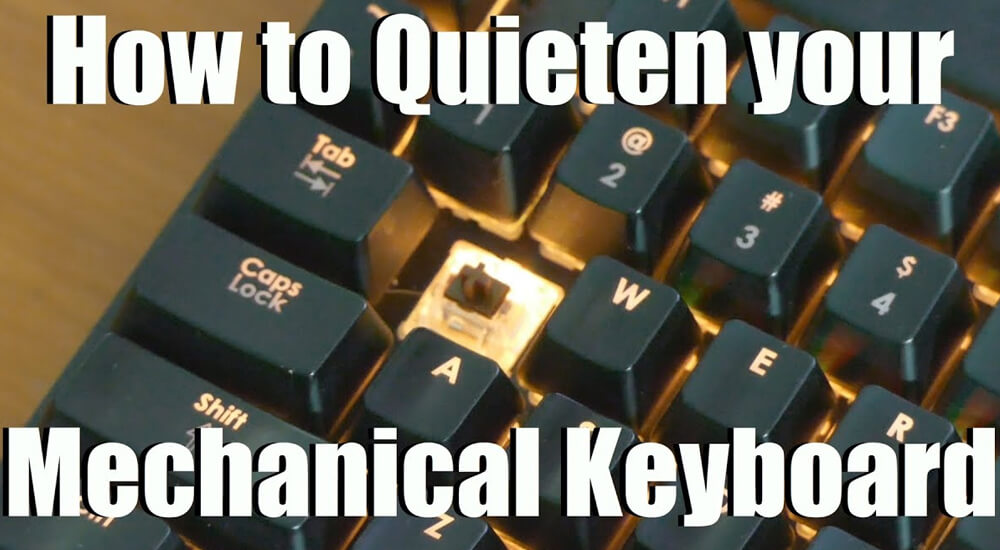
What if the mechanical keyboard you’ve purchased for noiseless gaming becomes a noisy prick that intermittently irritates ears and the brains with their hardened bumps and dislocated switch noises because of internal frictions?
Read Also: List of Best Quiet Keyboard
The quality mechanical keyboards never irritate their owners. Somehow, if they happen to do so, there are ways to overcome the ire and fury they unleash.
The foremost method is to replace the deafening key switches if a few of them are making the noise.
If the entire keyboard is making earsplitting noises in the background, try changing the surface on which it stands, or get specialized keyboard foam to install between the surface and the machine.
In addition to the basic tweaks, there are multiple other ways to fix the problem with simple modifications which surely soothes the pain and saves the day.
Table of Contents
How to Make Mechanical Keyboard Quieter
Let’s dive in and explore the ways that work best with mechanical keyboards for noise reduction and dampening. So instead asking this question how to make a mechanical keyboard quitter? Let’s focus on these tried and tested methods to fix this issue.
-
The Foam Method
Foam surely reduces the pain caused by abhorrent clicking sounds made by your mechanical keyboard.
Inserting a foam lining covers the corners and helps in reducing or sometimes completely eliminating the clicking noises made by the keyboard switches.
There are multiple foam types easily available in the market to dampen the clicking noises off your keyboard at home or office all by you.
When looking for the best foams to install, make sure the prospective foam is purpose-built for noise-reduction.
The sound absorbing foams sold online mostly come in shelf-liner, neoprone, sorbothane, and packing foam varieties.
Buy any from these and get excellent insulation for your mechanical keyboard. If you want to buy foam from the store next door, a packing foam would be the cheapest and most feasible option.
How to Install the Foam?
To insert the foam lining, turn the keyboard upside down and loosen the screws with an appropriate screwdriver to expose the inner membrane of the keyboard.
Now carefully place the customized foam into the keyboard which will covers all the corners and key boundaries perfectly.
Now fasten the screws back and test the keyboard for a full round. Noticed the difference? If yes, you’re good to go with full throttle on the next digital voyage. If not, we have more solutions, stick on.

-
A Mat Would Fit Well
Sometimes, the simplest of solutions such as tucking in a desk mat will silence your mechanical keyboard.
The bulk of gaming systems are either placed on a wooden desk or a glass sheet, both of which are excellent sound carriers.
The desktop surface largely contributes to delivering the noisy clicks to your eardrums, leading to frustration for users. All you need to do is place the keyboard mat under it and it will do the job perfectly.
To buy the keyboard mat, look up on Amazon or any online vendor would suffice. In addition, make sure to purchase a purpose-driven microfiber mat that virtually dampens any short-range noise coming from the keyboard switches.
A run-of-mill mat won’t do the job well, better avoid it. Rubber mats are also considered the best noise absorbents and would surely reduce the incoming noisy clicks from reaching your ears.
The mat will absorb sound waves excellently and deliver quiet environments at an expense of hardly a few bucks.
-
Try Fitting the Rubber Rings
The O-shaped rubber rings are sometimes the best remedy to the noisy mechanical keyboards.
They are easier to install, quite effective when installed, and are quoted by professional gamers and typists as “the best viable option if your mechanical keyboard ever starts making the noise.” The O-rings can be bought from any gaming store and the drill is plain easy for everyone.
Read More: Best Gaming Keyboard Under $50
To initiate the process, remove the outer keys from the keyboard and pluck out any dust particles or lint if any.
Now, carefully install the thick rubber rings on each of the keys above the switches. When all the O-rings are placed successfully, caress the outer buttons on top of the rubber domes.
This practice will install an additional layer of sound absorbing rubber material which will ultimately result in lesser noise and better concentration when typing or gaming with the mechanical keyboard.
For some users, rubber rings are not a great option as they thicken the outer surface, and it takes a few hours to blend in with the situation.
Moreover, the comfiness and accessibility towards pressing keys flawlessly reduces when compared to its original form. If the click sounds are your only concern, the rubber rings will surely eliminate the noise.

-
Oil the Switches
If the above methods haven’t done the trick, try oiling the switches to get them finally right. To lubricate the disordered switches, pull them up with the switch pulling tool.
Now try each switch with the lubricant stepwise and reinstall them again. Keep clicking the switches until made sure that the lubricant has immersed the switches.
The lubricant will conveniently reduce the fraction between the switches and the board and offer evermore silky experience for gamers and typing professionals.
-
Change the Switches
The switch types determine how loud the keyboard must be. If you have bought a clicky switch for gaming without any prior knowledge of their functioning, the switches might be creating the noise problem.
To get the better of your mechanical keyboard, try replacing the switches with the better, more advanced, and relatively silent ones for better feedback.
The best alternatives to noisy switches are tactile feedback and linear switches depending on the budget range and usage capacity.
Among all, the linear switches are the quickest and quietest of all the mechanical key switching types. For budgeted consumers, tactile ones are better off for beginner and intermediate gamers and writers.
Cherry MX silent switches have been the stalwarts for hardcore professional gamers and typists for a decade now, thanks to their exquisite feedback and silent ergonomics.
-
Stick the Band Aids
The band aid method applies to the keyboard’s internal circuitry to dampen the stabilizer pads and make keypad clicks less noisy.
To place the band aids, open bare the mechanical keyboard’s PCB and cut the band aid to smaller chunks which will then be placed between the PCB and stabilizing pads.
This creates a barrier between the moving parts of the keyboard and the printed circuit, and significantly reduces the clicky sounds amid gaming and typing sessions.
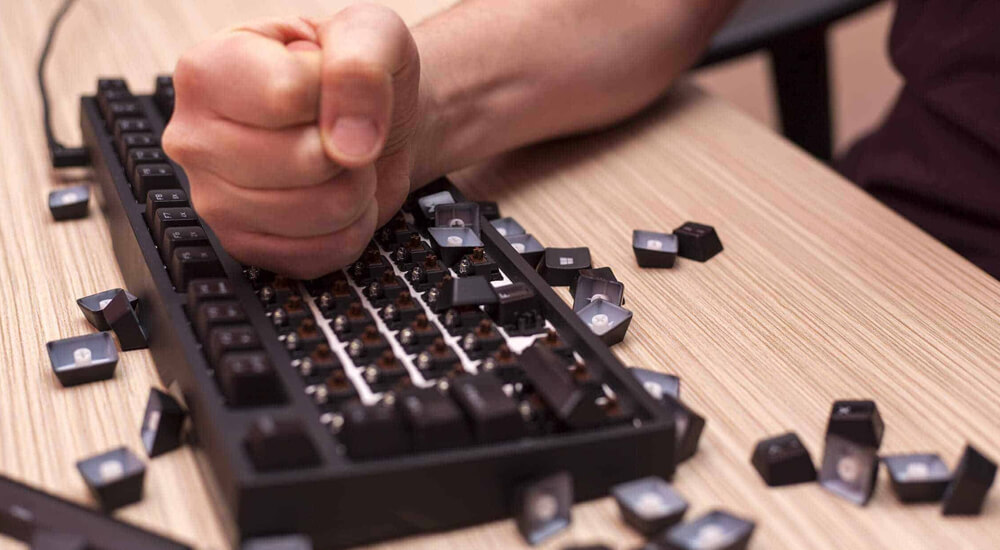
Conclusion
Switching on from the sulky clicks to the ambient noiseless keypress is quite a comforting experience.
For good old membrane keyboard practitioners, mechanical keyboards are a completely novel experience which offers comfort, peace, and multi-fold increment in productivity and speed.
However, if the expensive mechanical keyboard happens to turn into the good old rubber dome-like or membrane-type keyboard with ear-splitting click sounds and harder on hand keypresses, the above tricks will surely reduce the pain and get your mechanical keyboard back on the track if done properly.
Read More: List of Best TKL Mechanical Keyboards
All the hacks described in our top-6 blog can be performed at home all by you without running into the technician. All your need is a micro screwdriver and a key splitting tool to remove the switches from the keyboard.
Try your luck with the simplest method i.e., by installing the rubber or microfiber mat beneath the keyboard which can easily be purchased from anywhere for a good couple of dollars.
If it has not completed the trick, move on to the foam installation method. Get an appropriate foam type which acts as a sound dampener between the switches and the circuit board.
This would definitely reduce the noise pollution your mechanical keyboard has made. If not, the O-ring installation would be a great and most effective solution to the problem.
You can skip all the other methods for this one and it will work great. The other mods i.e., key lubrication, band-aid dampening method, and switch replacement are simplest and timesaving if done the right way.

Faizan Ali is a Master in Computer Sciences and has been writing content for computing, gaming and mobile technologies since 2016. He has written content for number of online magazines, websites and blogs and now writes for “the buyers trend”. Feel free to contact him for any sort of writing for your technology related blog, website or magazine.